Don't Let CDJ-3000 Firmware 3.30 Ruin Your Gig

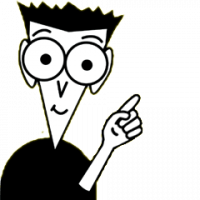
Just in time for Halloween weekend, stories have started circulating on social media about my biggest nightmare as a DJ. You show up to a gig with a neatly organized USB. You plug it into the CDJ-3000, and none of your playlists are there. You always carry a backup, so you plug that one in. No playlists to be found there either. In a ghostly disappearing act, all your playlists have vanished. Your heart races as you wonder what you'll do with this mess of disorganized music on your stick. What supernatural phenomenon caused this?
Well, it turns out it's just an update from Pioneer DJ / AlphaTheta. On October 21, 2025, Pioneer released CDJ-3000 Firmware Version 3.30 to add support for OneLibrary, a new collaboration with Algoriddim and Native Instruments based on Rekordbox's Device Library Plus. The release notes mention that "If Device Library and OneLibrary are both present on a USB storage device, OneLibrary will load by default." They don't mention any deprecation of Device Library, and in fact still list Device Library as compatible in a support page.
It's unclear whether the behavior people are seeing is a bug or a full deprecation of Device Library.
Without a CDJ-3000 to test this on, I can only go by what I'm seeing online, but from what I understand, there are two ways to get yourself out of this DJ nightmare if it happens to you:
- Be prepared with Device Library Plus on your USB (or ask to borrow someone's laptop)
- Carry around a copy of the CDJ-3000 v3.20 firmware (the last compatible version) so you can downgrade club equipment
I'm going to show you how to do both of these.
Be prepared with a Device Library Plus version of your USB

Starting with Rekordbox 6.8.2, Rekordbox started exporting Device Library Plus, a new format required for AlphaTheta's new "Opus" hardware. So far, it hasn't been required unless you're using those devices. Many DJs (including me) have held off on upgrading Rekordbox as AlphaTheta enshittifies it with subscription-supported junk, but at least there's a version of Rekordbox 6 that supports Device Library Plus.
Device Library Plus does not duplicate the files on your USB, it just creates a new library file that links to your files on your USB. Both Device Library and Device Library Plus can coexist on the same USB. With AlphaTheta's transition to OneLibrary, it looks like Device Library Plus is now becoming the default on new Pioneer CDJ devices, including the CDJ-3000 and CDJ-3000X.
All you need to do to use Device Library Plus is export from version 6.8.2 or later of Rekordbox. Also note that you can actually run multiple versions of Rekordbox side by side on your computer, so you can use Rekordbox 5 or 6 to manage your library but then just do USB exports on a later version of Rekordbox.
Download old versions of Rekordbox 6 here
You can set up your existing USB with Device Library by plugging it into any laptop with Rekordbox 6.8.2 or greater. Rekordbox will prompt you if you want to upgrade to Device Library Plus, or alternatively you can go to the Devices section of Rekordbox, expand your USB, and click on "Convert From Device Library". Conversion should take less than a minute and will keep your existing Device Library around. This can be great in a pinch because you can just ask a friend or the someone at the venue if they have a laptop, quickly install Rekordbox, and be ready to go in just a few minutes.
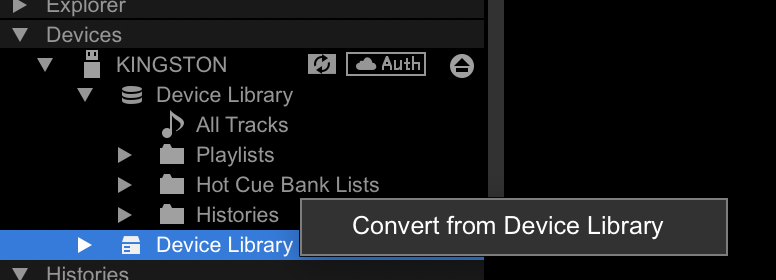
Thanks to @raihan and @djbigpeach for sharing this approach!
Personally, I think being prepared with Device Library Plus is a better solution than downgrading the CDJ firmware, as it will guarantee your USB works on Pioneer's new CDJ-3000X, which ONLY supports OneLibrary / Device Library Plus. You may start seeing more of these in clubs.
Carry around a downgrade on your USB
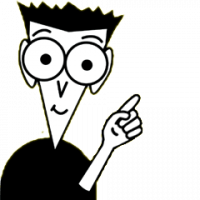
The last known "good" version of CDJ-3000 firmware was v3.20. Pioneer has made this kind of hard to find, but thanks to Seattle DJ Bimbo Hypnosis's sleuthing, we have a downgrade file. I've uploaded it to Archive.org.
Download the v3.20 downgrade firmware here.
Extract the zip file to the root directory of your USB. It should be a file named CDJ3Kv320.UPD. Keep this file on your USB should you need to downgrade a CDJ-3000 in an emergency. This can even be on the same USB that contains your music! However, your USB must be formatted with FAT or FAT32 for the downgrade to work.
I've copied the firmware update instructions from Pioneer's website here:
- Power off the CDJ and remove USB drive, SD card, Link cable, and computer cable.
- Turn on the CDJ while pressing both "IN/CUE" and "RELOOP/EXIT" buttons.
- Insert your USB with the update file into the USB port.
- Update process will begin and a progress bar will be displayed on the screen.
- Do not turn the power off during the update.
- The update will be completed in about 1 minute.
- When it's done, the following message will appear:
[Firmware update is completed. Turn the power off before using.]
- Power off the CDJ.
Stuff can go wrong if you do this. AlphaTheta notes:
If the progress indicator does not progress during updating and update completed message does not appear after 10 minutes, or if the message [MAIN > firmware update failed] or [PANEL firmware update failed] appears, contact our customer support center.
A note to clubs and promoters
Hold off on upgrading the firmware of your CDJ-3000s for now! You don't want your talent to be caught off guard by this. Hopefully AlphaTheta will put out an update that handles this better, or at least people will slowly become aware of these compatibility issues and upgrade to Device Library Plus.
Stay Prepared
The CDJ-3000 firmware situation is a reminder that even routine updates can create unexpected problems when you're gigging. Whether AlphaTheta intended to deprecate Device Library or this is just a bug that will be fixed, the lesson is clear: always have a backup plan. My recommendation is to update your workflow to export Device Library Plus versions of your USBs. It's the forward-compatible solution that will work on both current and future hardware. But if you prefer to stay on older Rekordbox versions or want an emergency escape hatch, keeping the v3.20 firmware file on your stick gives you options. Either way, don't let a firmware update be the thing that derails your set. Test your setup before the gig, carry redundant USBs, and know your options if things go sideways.
Best of luck at your next gig, and may your playlists always load on the first try.
Email me if you have any corrections or new discoveries, and buy me a coffee if this helped you.
Thanks to Succubass for bringing this all to my attention on Instagram, and Bimbo Hypnosis for sharing the v3.20 firmware.